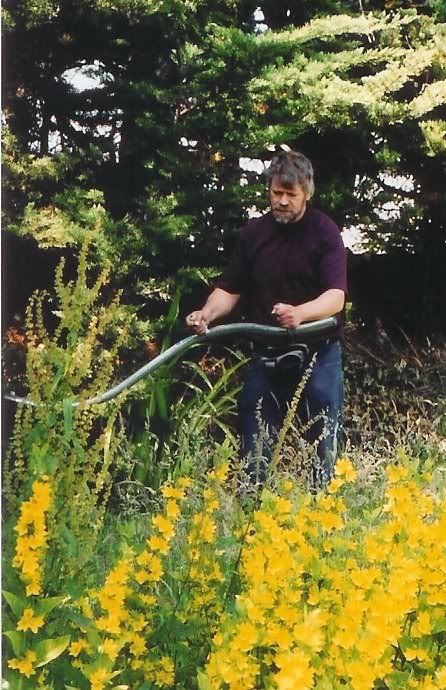Is it possible to add a picture to a posting?
John
Pictures
Moderators: KG Steve, Chantal, Tigger, peter, Chief Spud
- Clive.
- KG Regular
- Posts: 1889
- Joined: Thu Nov 24, 2005 5:01 pm
- Location: East Lincolnshire.
- Has thanked: 11 times
- Been thanked: 92 times
Hello,
Pleased to read that it worked all ok...I did wonder if it might only be viewable by myself..to do with a share option on the photo hosting site.!!
Good old Charlie Wilk's scrounging Rhubarb back in 1993.
All the best,
Clive.
Pleased to read that it worked all ok...I did wonder if it might only be viewable by myself..to do with a share option on the photo hosting site.!!
Good old Charlie Wilk's scrounging Rhubarb back in 1993.
All the best,
Clive.
- Clive.
- KG Regular
- Posts: 1889
- Joined: Thu Nov 24, 2005 5:01 pm
- Location: East Lincolnshire.
- Has thanked: 11 times
- Been thanked: 92 times
Hello John,
I was not sure how to use the photo option..
I don't think photos can be uploaded directly to the Forum.??...but I opened a free account at www.photobucket.com to which I can then upload photos.
Be careful of the photobucket advertising yes/no options.!!
I reduced the photos before uploading to about 640 pixels wide...using an old basic i-photo plus 4 photo adjusting program that came with my ancient scanner.
This I think keeps them to a sensible size in the forum window rather than having to scroll across a picture to view it.
I'm on a 800x600 monitor setting.
The photobucket site generates an img link which can then be copied and pasted to the reply window of the Forum...I think that is how it works...so the photo is thus linked to the Forum for viewing.
I used the Preview option of the Forum to see if it had worked before clicking submit.
What's the betting that I've done it a real long winded way..???!!!!
All the best,
Clive.
I was not sure how to use the photo option..
I don't think photos can be uploaded directly to the Forum.??...but I opened a free account at www.photobucket.com to which I can then upload photos.
Be careful of the photobucket advertising yes/no options.!!
I reduced the photos before uploading to about 640 pixels wide...using an old basic i-photo plus 4 photo adjusting program that came with my ancient scanner.
This I think keeps them to a sensible size in the forum window rather than having to scroll across a picture to view it.
I'm on a 800x600 monitor setting.
The photobucket site generates an img link which can then be copied and pasted to the reply window of the Forum...I think that is how it works...so the photo is thus linked to the Forum for viewing.
I used the Preview option of the Forum to see if it had worked before clicking submit.
What's the betting that I've done it a real long winded way..???!!!!
All the best,
Clive.
-
Guest
Hello Clive
I think I've got the hang of it at last so I'll just have a quick practice.
Here are a few of my garden girls on slug patrol last Spring.

Thanks for your help
John
PS I know there is a preview facility but I think it would be a great help if we also had a 'Test Forum' on here where learners like me could practice this sort of stuff.
I think I've got the hang of it at last so I'll just have a quick practice.
Here are a few of my garden girls on slug patrol last Spring.

Thanks for your help
John
PS I know there is a preview facility but I think it would be a great help if we also had a 'Test Forum' on here where learners like me could practice this sort of stuff.
Hello Chris
The line to insert your picture should look something like this where the http:/---------- .gif will be the photobucket reference for your picture:
['img]http://www.phpbb.com/images/phplogo.gif[/'img]
Leave out the ' before the img - I put this in so that the line displays as text.
When you do a preview your picture should show up if you've got things set up right. There is some help on the Post a reply page - click on the BBCode link.
Good luck
John
The line to insert your picture should look something like this where the http:/---------- .gif will be the photobucket reference for your picture:
['img]http://www.phpbb.com/images/phplogo.gif[/'img]
Leave out the ' before the img - I put this in so that the line displays as text.
When you do a preview your picture should show up if you've got things set up right. There is some help on the Post a reply page - click on the BBCode link.
Good luck
John